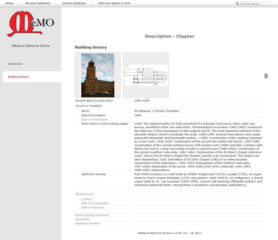Manual 9. The records
The records, i.e. detailed views, contain the descriptions of the separate objects, text carriers and institutions. The design of the three types of detailed views is largely similar. Each detailed view opens with a general description of the object, the text carrier or the institution. You can consult other aspects and specified information using the tabs in the left column.
Memorial objects
For the memorial objects the information has been ordered at different levels:
- A general description of the entire object (General description (of entire object))
- A short description of each separate part of a memorial object (Object part). For a triptych there are five Object parts (central panel, inside left wing, inside right wing, outside left wing, and outside right wing). An additional part has been added if there is a predella or separate text panel. Only the parts are described that (as far as is known) have been provided with images and/or texts and/or heraldry and/or decorations.
- Descriptions of specific elements that are present on the various Object parts:
- Portraits of the persons to be commemorated (Portraits)
- Heraldry (Heraldry)
- Inscriptions (Inscriptions)
- Saints (Saints). Note that these are only the patron saints standing near the portrayed persons, see 7.4
- Decorations (especially for tomb monuments and floor slabs) (Decorations)
- Descriptions of the persons who are represented through portraits, inscriptions or heraldry (Person Description, each with their own MeMO person description ID).
Text carriers
The information on the text carriers and the separate memorial registers and narrative sources with a function in the commemoration of the dead is provided in several tabs:
- A general description of the text carrier (Text carriers)
- Description of authors, compilers and scribes (Authors)
- Descriptions of the separate memorial registers, each with their own MeMO memorial text ID. These have been subdivided into seven separate types (that can occur more than once):
a. Narrative source containing one or more biographies
b. Narrative source containing one or more historical events
c. Register or gifts
d. Register or graves
e. Register or memorial services
f. Register or names
g. Register or register or pittances
Institutions
The information on the institutions is provided in several tabs:
- A general description of the institution (Institution)
- Its building history (Building history)
Buttons on the record views
| Feature | Description |
| Add extra information | Allows users to complete the form to communicate new information or corrections for an object or text (or text carrier). |
| → Expand | This button is used to expand the choice of search fields. Click the icon or the label for more specific search fields. |
| ↓ Collapse | This button is used to deselect the choice of search fields. |
| Back to results | Leads you back to the list of results that you had selected. |
| Next/Volgende (depending on the language settings of your browser) |
Allows you to browse to the next result of the search. |
| Previous/Vorige (depending on the language settings of your browser) |
Allows you to browse to the previous result of the search. |
Please note:
- The detailed views of the Memorial objects and the Text carriers contain links that lead to the description of the original institution in which the object or the text carrier had a function. You can also search using Institutions by clicking each separate Memorial object and Text carrier from this institution. Please note:
- Clicking a link can move you to a different database, for instance the Institutions database, or the Objects or Text carriers database. The Next/Volgende and Previous/Vorige buttons will then show the next or previous description in that particular database.
- Clicking the back-button in your browser leads you back to the descriptions in your list of results.
- If you wish to save the results of your search you can save the page (i.e. the results overview or the record) as a Bookmark. The search and its results will be saved. It might be useful to assign a recognisable name to the saved page in your bookmark list.